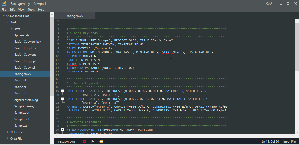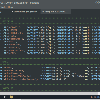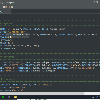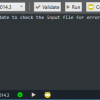- Data Processing
- flowpad


flowpad
Hot
1794 1 7 0 2
Updated
Overview
Company Name:
Segment:
Fossil Fuel
Sub-Segment:
O&G_Upstream
Technology Type:
Software Technology
Hardware Integration:
None
Sub-Domain:
Functional Area this product/technology is used described in a 2-3 word phrase
Product Summary:
Master your OLGA input files
flowpad is the missing text editor for OLGA. With all the features you expect from modern text editors, including keyword coloring, file diff, help tooltips, and much more, flowpad lets you create, edit, and validate your OLGA input files without using expensive licenses!
flowpad is the missing text editor for OLGA. With all the features you expect from modern text editors, including keyword coloring, file diff, help tooltips, and much more, flowpad lets you create, edit, and validate your OLGA input files without using expensive licenses!
Full Product Description:
Formatted to perfection
On top of being a full-featured text editor, flowpad includes OLGA specific formatting tricks that make your input files easier to read. Remove unnecessary line breaks, line up keys for easy quality checks, collapse and expand sections of your file for easy navigation, and choose between light and dark color schemes!
Context-aware completion
All the neat tools that are available to developers in integrated development environments like Visual Studio are now available to you for OLGA inputs. flowpad automatically narrows down your choices for keywords, symbols, label references, variables, terminal connections, etc. It even narrows down output variable choices based on what features of OLGA have been activated (slug tracking variables are only shown when slug tracking is turned on)!
Worry-free validation
flowpad detects typos and missing references in real-time as you are typing. For some of the more complex logic, flowpad lets you use OLGA's own validation logic without using a license! You can be sure when you finally have a license available to run your file, your simulation will actually run!
Best way to debug complex simulations
Even with a valid input file, simulations still crash at run time due to numerical instabilities. You often need to tweak simulation parameters to get your simulation to run without crashing. flowpad automatically detects OLGA versions installed on your machine and lets you launch a simulation without leaving flowpad. If you have obot, you can even submit your simulation to the obot queue right from within flowpad!
On top of being a full-featured text editor, flowpad includes OLGA specific formatting tricks that make your input files easier to read. Remove unnecessary line breaks, line up keys for easy quality checks, collapse and expand sections of your file for easy navigation, and choose between light and dark color schemes!
Context-aware completion
All the neat tools that are available to developers in integrated development environments like Visual Studio are now available to you for OLGA inputs. flowpad automatically narrows down your choices for keywords, symbols, label references, variables, terminal connections, etc. It even narrows down output variable choices based on what features of OLGA have been activated (slug tracking variables are only shown when slug tracking is turned on)!
Worry-free validation
flowpad detects typos and missing references in real-time as you are typing. For some of the more complex logic, flowpad lets you use OLGA's own validation logic without using a license! You can be sure when you finally have a license available to run your file, your simulation will actually run!
Best way to debug complex simulations
Even with a valid input file, simulations still crash at run time due to numerical instabilities. You often need to tweak simulation parameters to get your simulation to run without crashing. flowpad automatically detects OLGA versions installed on your machine and lets you launch a simulation without leaving flowpad. If you have obot, you can even submit your simulation to the obot queue right from within flowpad!
Key Product Functions:
Product Keywords:
Product Status:
Commercial
License Option:
Licenced with Core
Accept Crypto Payments:
No
Demo/Free Trial Duration
14 days
Entity Registration
Private Company
Interested in seeing detailed feature support levels for flowpad? et-3 subscribers can access over 8,000 feature support levels for over 2,000 solutions.
Sign up for et-3 today >
Want to review the product you have used?
Add it now.
User reviews
1 flowpad Review
Already have an account? Log in now
An OLGA must have for FA engineers
Good idea, simple and straight to the point
Pro's & Con's
User Relationship
Planning to Use
PRO'S
Simple and Works
CON'S
No demo copy,
Not cheap
Not cheap

Technical Attributes
Target Business Size:
Either or combination of the following: Freelance, Startup, SME, Agency, Enterprise etc
- Compact (25-100 employees)
- Mid-Size (100-999 employees)
Programming Language
- C and C++
- Java
- Swift
Customer Support:
Email
Supported Platforms:
Operating Environment
Microsoft Windows XP/Vista/Win
Languages Supported:
English
| Functional Overview | |
| Full Support |
(4/17) 23.53%
|
| Partially Featured |
(4/17) 23.53%
|
| No Support |
(0/17) 0%
|
| Un Answer |
(0/17) 0%
|
| No Action |
(9/17) 52.94%
|
| Learning Curve | |
| Beginer |
(3/17) 17.65%
|
| Intermediate |
(3/17) 17.65%
|
| Advanced |
(0/17) 0%
|
| Experts |
(2/17) 11.76%
|
| Feature set |
(8/17) 47.06%
|
- Category
- Product
- Desktop Modeling
- Desktop Modeling
- Desktop Modeling
Want to review the product you have used?
Add it now.